Fit file to gpx file conversions (repairs)
This tool will convert a garmin .fit activity file into a gpx file, even if the .fit file is corrupted and will not upload to your favourite activity logging websites. As long as there is enough data in there, this tool will extract all readable points. When an error is found, it will continue looking for the next valid point (as long as there is no more than a 2 hour gap between valid points). The .fit file must be from a recorded activity (cycle, run, swim etc.) because this tool requires points that contain a date and location in order to work. The .gpx file will contain elevation, heart rate and cadence data if present in the .fit file, so it can be uploaded directly to Strava or similar activity logging sites.
March 2025, fit file conversion tool temporarily removed due to new web server requiring additional setup.
To date this tool has been used around 120,000 times by over 60,000 users worldwide including.
13439 users from GB - United Kingdom
8857 users from US - United States
3518 users from IT - Italy
2592 users from DE - Germany
2442 users from FR - France
2434 users from NL - Netherlands
1935 users from AU - Australia
1760 users from RU - Russia
1744 users from PL - Poland
1619 users from CA - Canada
1584 users from BE - Belgium
1328 users from ES - Spain
Privacy Policy
We do not ask for any personal details from you, so we do not retain any. We keep a log of the uses of this tool in order to ensure that the server is able to cope with the level of demand. This means recording ip address, date, time of use etc. If you agree with us retaining this information, you may use this tool.
Recovering lost / corrupted fit files from Garmin devices
This tool was originally designed to convert CORRUPTED fit files into gpx files - files that would not be read by other websites, such as Strava.
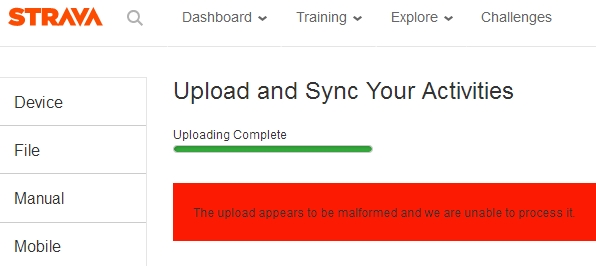
So here are a few details on how this is done. If you have a fit file already, and it will not upload to your chosen website / program, then just try the above tool. If you have 'lost' your activity file (garmin device crashed for example, leaving the activity missing) try plugging your device into a PC. Look for any .fit files from the correct date. In my case these were in the wrong folder, and were corrupt so the garmin device did not list them. Copy the file to the PC, try the tool above.